Inviting The Bot
To get started with adding Tickets to your server, visit invite.ticketsbot.net: you'll be redirected to Discord automatically.
You'll first be asked to select the server you want to add the Tickets bot.
Note: you must have the Manage Server permission to do this.
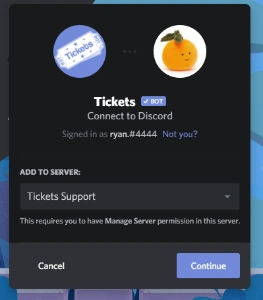
Upon pressing Continue, you'll be presented with a list of permissions Tickets is asking for. It is important that you allow the bot all of these permissions to ensure successful operation. However, you are able to remove the Administrator permission if you so wish, but please make sure you do not have any deny permission overrides applied to roles the bot has (including @everyone) on your channel categories.
Click Authorize to proceed.
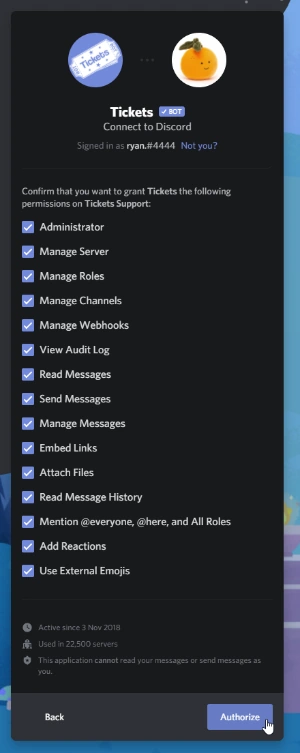
Discord will then present you with a screen stating that you've authorised the bot: it's now in your server!
If you need the bot to be in a language other than English, learn more here.
If not, let's start configuring the bot: Bot Configuration