Bot Configuration: Automatic Setup
Tickets provides an option to automatically create a basic configuration for you. This isn't recommended since the settings are unlikely to be to your preference, and a reaction panel is not automatically created. For information on creating reaction panels, see our guide here.
To run the automatic setup mode, first ensure that you are either the owner of the server, or the owner has designated you as an administrator using /addadmin @YourUsername. Next, simply execute /setup auto in a channel the bot can see.
It will update you as the process progresses:
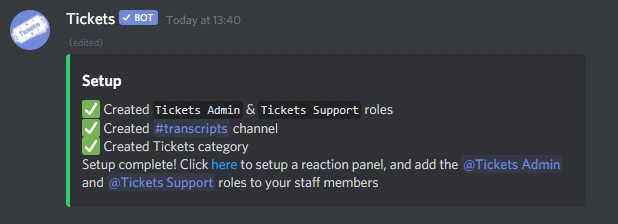
Simply assign your support staff the new Tickets Support role and your administrators the Tickets Admin role and your staff will be able to open and support users in tickets created via /open or the context menu (right click > apps > start ticket.)
You'll probably want to create a reaction panel so it's easier for your server members to open a ticket, or tweak the settings on the web dashboard.