Transcripts
Upon opening the Transcripts menu, you'll have two cards displayed to you:
- Filter Logs
- Transcripts
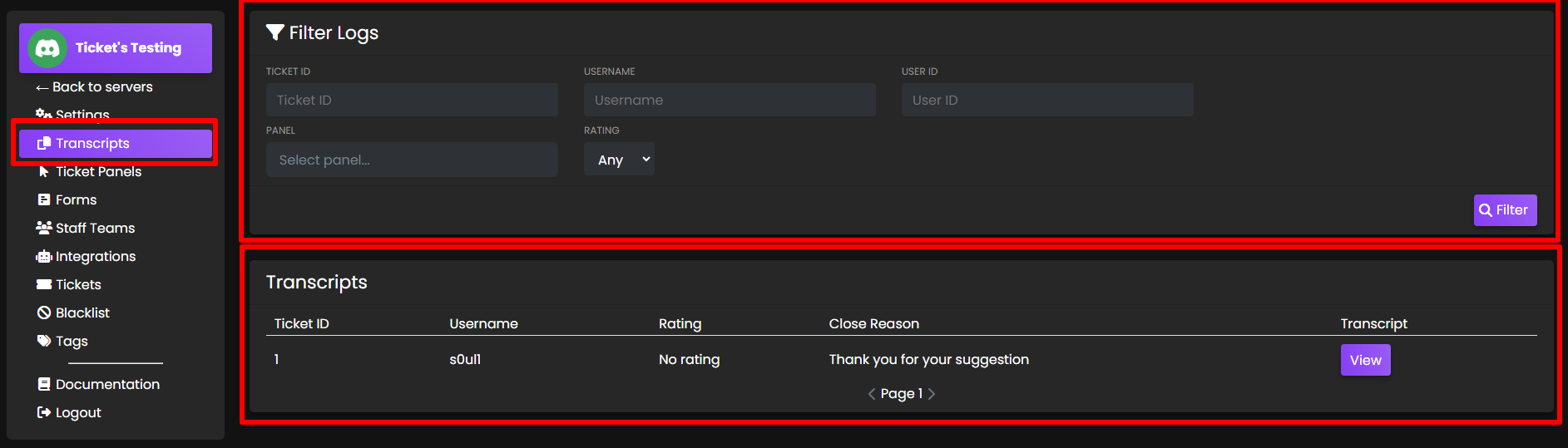
Filter Logs
Here you can filter the transcripts shown down in the other section.
Fill out the inputs as you desire and click Filter button.
Transcripts
Here you can view transcripts of closed tickets.
Ticket ID
This unique ticket number cannot be reset or changed.
Username
Discord username of the ticket opener.
Rating
If user feedback is enabled, the feedback rating given by ticket opener will display.
- Learn more about User Feedback here.
Close Reason
If close with reason button was selected (or /close was used and a reason was input), it will display. Otherwise, it will display "No reason specified."
Transcript
Click to view the transcript.