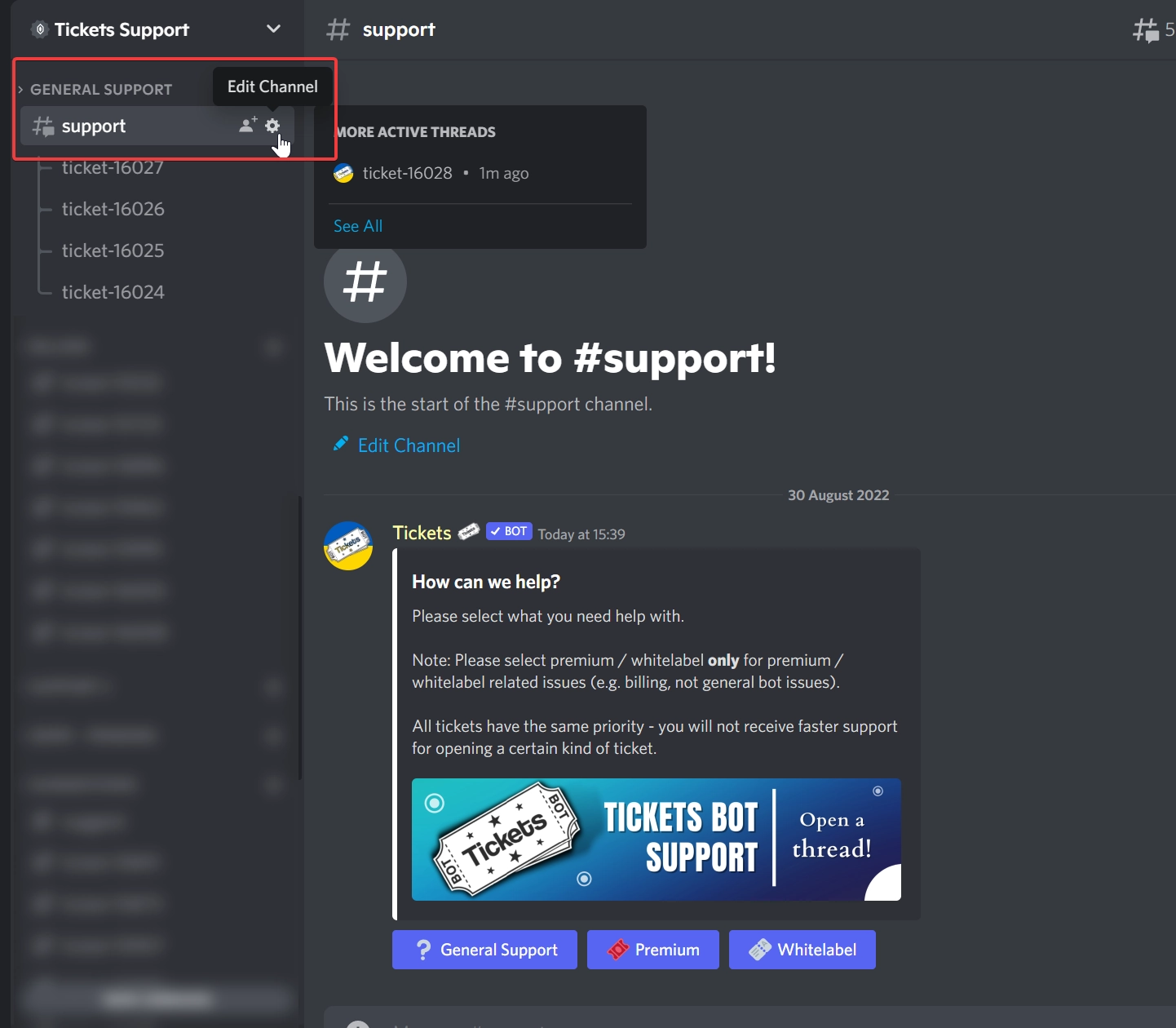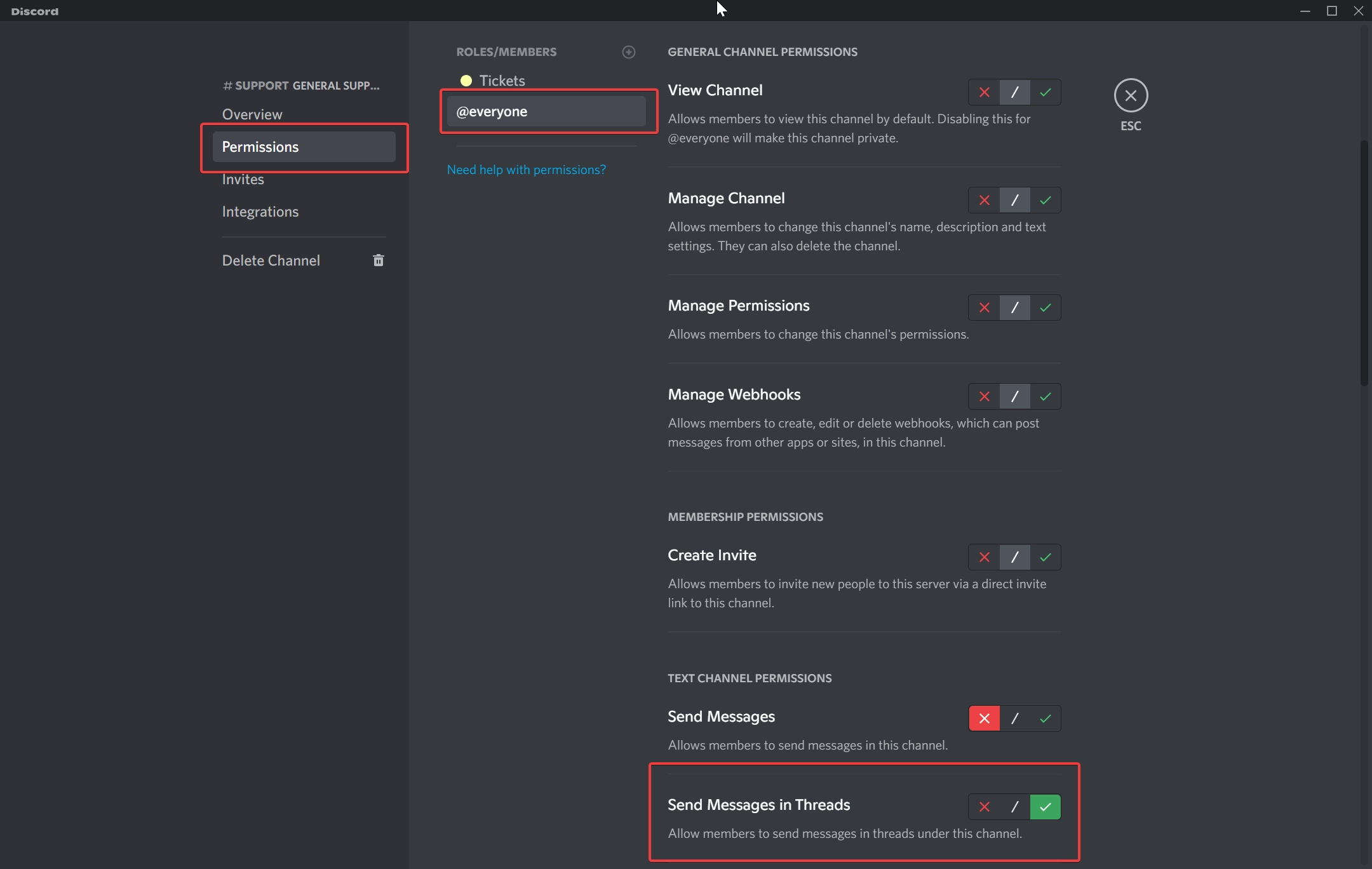Thread Mode
We now support using private threads for tickets! This is a new optional mode for the bot that drastically changes how tickets operate.
Instead of the whole support team being added to a ticket when it is opened, the thread starts out with no staff members. A button is then sent to your ticket notification channel which staff members click to be added to the thread:
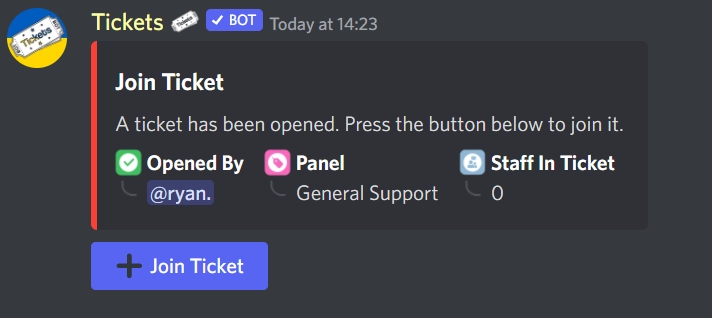
Channel vs Thread Comparison
| Channels | Threads |
|---|---|
| Tickets cannot be reopened once closed | Tickets can be reopened |
| Transcripts only viewable on dashboard | Transcripts viewable on dashbord, and within Discord |
| Limited to 500 channels total, and only 50 channels in a single category | Unlimited threads |
| All staff on support team added to ticket | Staff members must press button to join ticket |
| Tickets can be claimed | Ticket claiming is unsupported 1 |
/switchpanel changes the ticket panel of an existing ticket | /switchpanel is unsupported 2 |
| No concept of on-call staff | Staff can be marked as on-call to automatically be pinged and added to tickets |
| No spaces in channel names | Spaces in channel names permitted: e.g. Ticket 1234 |
| Can use /notes for a private thread for staff to talk in | Cannot use /notes due to Discord limitation |
Staff members must individually click a button to join the ticket, so the behaviour is replicated
This is due to Discord's permission management internals being very different for threads
On-Call
Thread mode introduces a new command: /on-call. When a staff member runs this command, they will be assigned roles marking them as on call, until they run the command again. When a new ticket is opened, the on call roles are pinged in the ticket, instantly adding all currently on call staff members to the ticket.
Note: When a staff member becomes on call, they will not be added to any existing tickets. They must join them via the ticket notification channel as normal.
How do I enable thread mode?
You can enable threads directly within Discord, by using the command /setup use-threads, like so:
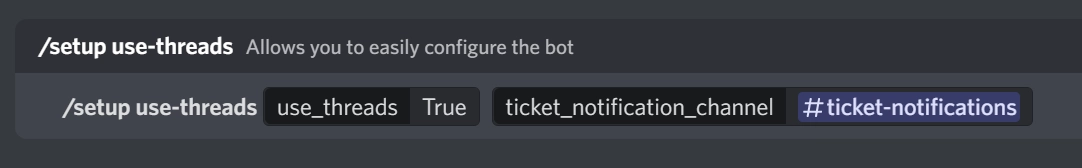
Alternately, you can enable threads via the settings page of the dashboard:
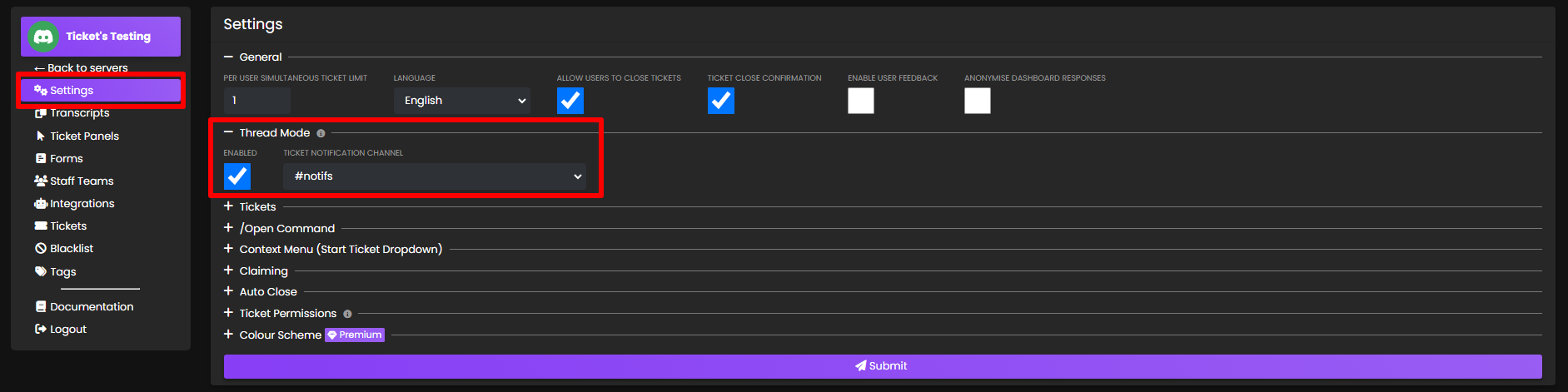
FAQ
Which mode should I use?
If you run a server with a small team, we would likely recommend sticking with channel mode. If you run a server with a heavy focus on 1-on-1 support or claiming, we would recommend thread mode. Nevertheless, if you require any of the additional features like reopening tickets, you must use thread mode.
Why can't the bot add the support team to the thread straight away?
Permission management capability on threads has been heavily limited by Discord. It is not possible to add or remove members in bulk.
Will channel mode be removed?
No, both modes will be supported forever. Thread mode is completely optional.
My users can't type in their support tickets!
You must grant the "Send Messages in Threads" permission to your @everyone role in the panel channel: