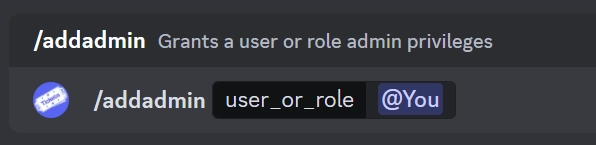Dashboard: "No Permission" Message
When the bot is first added to the server, you may receive a "No Permission" warning on the dashboard when trying to manage it.
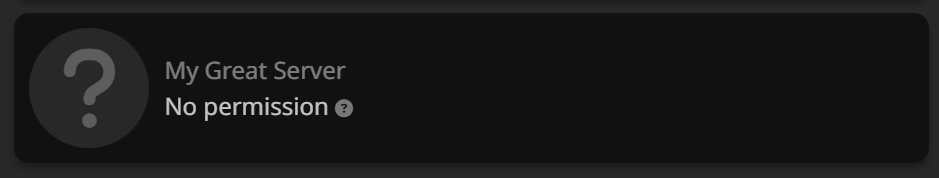
This is because Tickets using its own permission management system, and ignores any permissions you may have in the Discord server itself.
In order to gain access to the web dashboard for your server, ask the server owner to add you as an administrator using the /addadmin @User command. You can read more about the /addadmin command in the command guide.